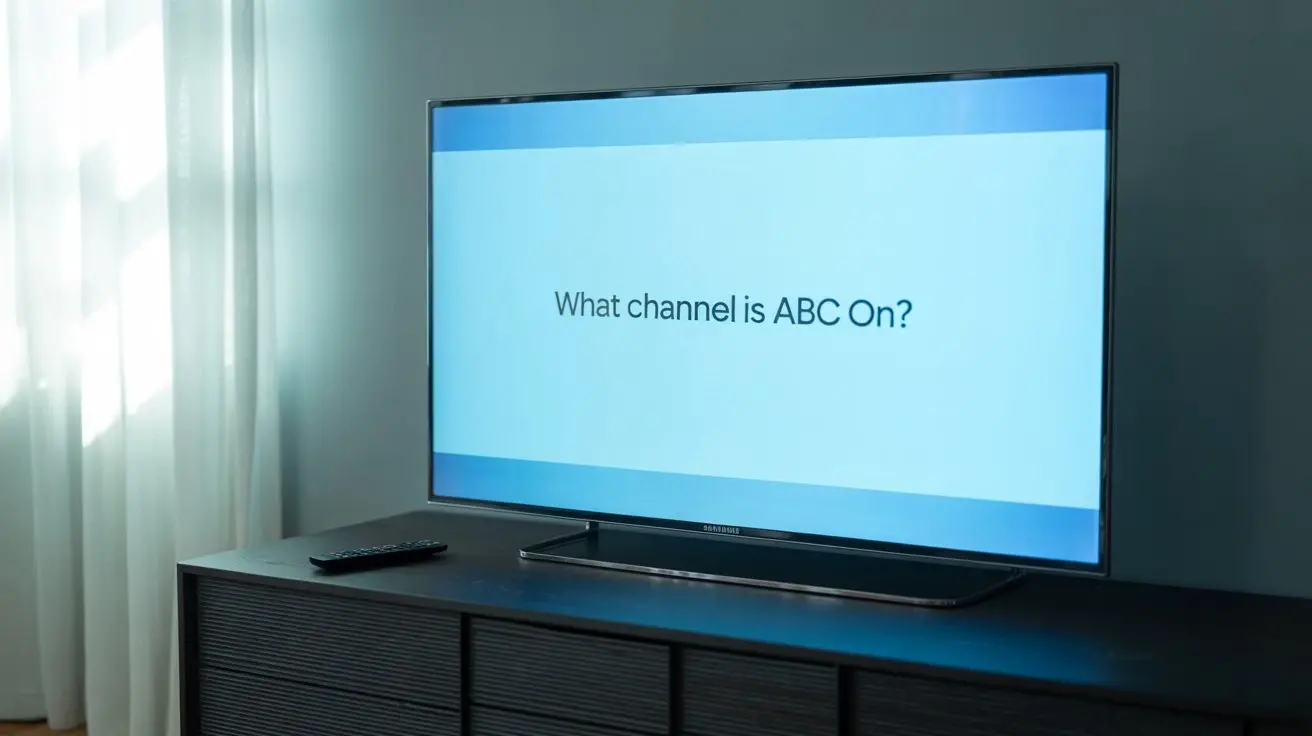What Channel is ABC on Samsung TV ?
Samsung TV Plus has become a go-to streaming service for millions of Samsung Smart TV users, offering a wide variety of free, ad-supported channels without the need for subscriptions or additional hardware. Among the many channels available, ABC News Live is a popular choice for viewers seeking up-to-date news coverage, entertainment, and more. If you’re wondering, “What channel is ABC on Samsung TV?” this blog post will provide a clear answer, along with tips on navigating Samsung TV Plus, accessing local ABC channels, and troubleshooting common issues. Let’s dive into everything you need to know for 2025.
Understanding Samsung TV Plus
Samsung TV Plus is a free, ad-supported streaming television (FAST) service integrated into Samsung Smart TVs, smart monitors, and select Galaxy devices. Launched in 2015, it has grown to offer over 400 channels in the United States, covering news, entertainment, sports, movies, lifestyle, and more. Unlike traditional cable or satellite TV, Samsung TV Plus streams content over the internet, requiring no cables, contracts, or credit cards. It’s an excellent option for cord-cutters looking for free, high-quality content.
The service is pre-installed on most Samsung Smart TVs manufactured after 2016 and is accessible via the Samsung TV Plus app or the TV’s channel guide. The Universal Guide on Samsung TVs further enhances the experience by curating personalized content recommendations across Samsung TV Plus and other streaming apps.
Finding ABC News Live on Samsung TV Plus
For viewers specifically looking for ABC content on Samsung TV Plus, ABC News Live is the primary ABC-affiliated channel available. Based on the latest information, ABC News Live is available on channel 1112 on Samsung TV Plus in the United States as of October 2024. This channel offers 24/7 news coverage, including breaking news, live events, and in-depth reporting from ABC News.
However, it’s worth noting that channel numbers can vary slightly depending on updates to the Samsung TV Plus lineup or your specific region. Previously, ABC News Live was listed on channel 1007 in some sources, indicating that channel assignments may shift over time. To ensure accuracy, always check the latest channel guide on your Samsung TV.
Steps to Find ABC News Live on Samsung TV Plus
Turn on Your Samsung Smart TV: Ensure your TV is connected to the internet, as Samsung TV Plus relies on an online connection to stream content.
Access Samsung TV Plus:
Press the Home button on your Samsung remote to open the Smart Hub.
Navigate to the Samsung TV Plus app or tile, typically found on the home screen or app bar.
Alternatively, press the Channel Up/Down buttons to access the channel guide, where Samsung TV Plus channels are listed (often starting around channel 1000).
Locate Channel 1112:
Use the remote to scroll through the channel list or enter “1112” directly if your TV supports numerical input.
Look for ABC News Live in the News & Opinion category. The channel guide often groups similar channels, making it easier to find news content.
Use the Universal Guide:
Open the Universal Guide by pressing the Home button and selecting it from the menu.
Search for “ABC News Live” or browse the news section to locate the channel. The guide may also recommend ABC News Live based on your viewing habits.
Check for Updates:
Samsung TV Plus occasionally updates its channel lineup. If you can’t find ABC News Live on channel 1112, check the Samsung TV Plus website or app for the latest channel list.
Accessing Local ABC Channels on Samsung TV
While ABC News Live (channel 1112) is part of Samsung TV Plus, it focuses on national and international news rather than local ABC programming, such as your regional ABC affiliate (e.g., WABC-TV in New York or KABC-TV in Los Angeles). Local ABC channels, which broadcast shows like Good Morning America, The Bachelor, or local news, are not typically available through Samsung TV Plus. Instead, you’ll need an alternative method to access them.
Options for Watching Local ABC Channels
Over-the-Air Antenna:
Connect an HD antenna to your Samsung TV to receive local ABC broadcasts for free. The channel number for your local ABC affiliate depends on your location (e.g., channel 7 in New York or channel 4 in some regions).
To scan for channels:
Go to Settings > Broadcasting > Auto Program on your Samsung TV.
Select Air (for antenna) and let the TV scan for available channels.
Once scanned, your local ABC channel should appear in the channel list.
Cable or Satellite Subscription:
If you have a cable or satellite provider (e.g., Xfinity, Spectrum, or DirecTV), check your provider’s channel lineup for the local ABC station. The channel number varies by provider and region. For example, ABC might be on channel 7 or another number based on your area.
Live TV Streaming Services:
Services like YouTube TV, Hulu + Live TV, or FuboTV offer local ABC channels in most markets. Download the respective app on your Samsung TV, sign in, and check the channel guide for ABC.
These services require a paid subscription but provide access to local channels and on-demand content.
ABC App:
Download the ABC app from the Samsung Smart Hub.
Sign in with your TV provider credentials (if required) to stream live ABC programming or watch on-demand shows. Some content may be available without a login.
Troubleshooting Common Issues
If you’re having trouble finding ABC News Live or local ABC channels on your Samsung TV, try these tips:
Check Your Internet Connection: Samsung TV Plus requires a stable internet connection. Ensure your TV is online and test the connection in Settings > Network.
Update Your TV’s Software: Outdated firmware can cause issues with Samsung TV Plus.
Go to Settings > Support > Software Update > Update Now.
Rescan for Channels: If using an antenna, rescan for channels to ensure your local ABC station is detected.
Verify Channel Availability: Confirm that ABC News Live is available in your region by visiting the Samsung TV Plus website or contacting Samsung support.
Reset Samsung TV Plus:
Go to Settings > Apps > Samsung TV Plus > Clear Data or Reinstall.
This can resolve issues with the channel guide not displaying correctly.
Why Choose ABC News Live on Samsung TV Plus?
ABC News Live (channel 1112) is a fantastic option for staying informed without a cable subscription. It offers:
24/7 News Coverage: Live updates on global and national news, politics, weather, and more.
Special Programming: Coverage of major events, such as elections, natural phenomena, and breaking news.
Free Access: No subscription fees, making it a cost-effective way to watch ABC content.
Other News Channels on Samsung TV Plus
If you’re exploring news options beyond ABC News Live, Samsung TV Plus offers other news channels, including:
CBS News (channel 1110)
NBC News NOW (channel 1114)
LiveNOW from FOX (channel 1116)
Scripps News (channel 1119)
These channels provide diverse perspectives and complement ABC News Live for a well-rounded news experience.
Conclusion
Finding ABC on your Samsung TV is straightforward once you know where to look. For ABC News Live, tune to channel 1112 on Samsung TV Plus for free, 24/7 news coverage. If you’re seeking your local ABC affiliate, consider using an antenna, cable/satellite subscription, or a live TV streaming service. Samsung TV Plus’s intuitive interface and Universal Guide make it easy to navigate and enjoy a variety of channels, including ABC News Live, at no cost.
For the latest channel lineup or troubleshooting help, visit the Samsung TV Plus website or consult your TV’s channel guide. Whether you’re a news junkie or just want to stay updated, Samsung TV Plus and ABC News Live have you covered in 2025.
Call (469) 213-7481 to get Connection now!