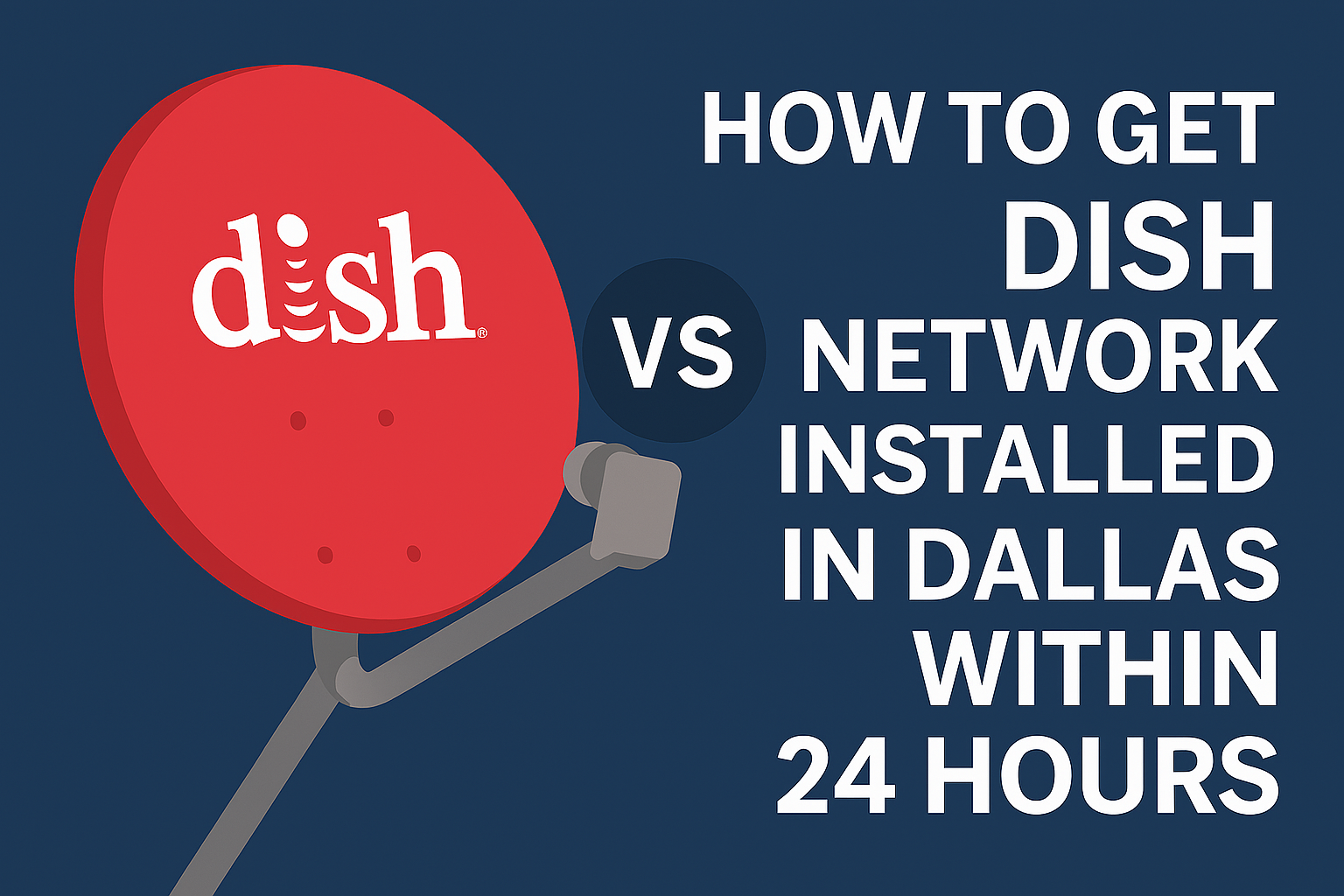How to Get DISH Network Installed in Dallas Within 24 Hours
Moving to a new home or upgrading your entertainment system in Dallas, TX, can be exciting, but waiting days for TV service installation can be a hassle. Fortunately, DISH Network, a leading satellite TV provider, offers expedited installation services that can have your system up and running within 24 hours in many cases. With a wide range of channels, advanced technology like the Hopper DVR, and features like streaming on the go, DISH is a top choice for Dallas residents. This comprehensive guide walks you through the steps to get DISH Network installed in Dallas within 24 hours, ensuring you can enjoy your favorite shows, movies, and sports without delay. We’ll also cover what to expect during installation, how to prepare, and answers to common questions.
Why Choose DISH Network?
DISH Network stands out as a premier satellite TV provider, offering a host of benefits that enhance your home entertainment experience. Here’s why Dallas residents might choose DISH:
-
Extensive Channel Lineup: DISH provides access to hundreds of channels, including local networks (ABC, CBS, NBC, FOX), sports (ESPN, NFL Sunday Ticket, Fox Sports Southwest), movies, and international programming. Packages cater to diverse interests, from family-friendly content to premium movie channels.
-
Free HD for Life: Enjoy high-definition channels at no extra cost for the duration of your subscription, delivering crystal-clear picture quality.
-
Hopper DVR: The Hopper whole-home HD DVR allows you to record up to 16 shows simultaneously and store up to 2,000 hours of HD programming. Joey receivers enable viewing recorded content on multiple TVs.
-
DISH Anywhere App: Stream live TV, recorded shows, and on-demand content on your mobile devices, tablets, or computers, making entertainment accessible anywhere with an internet connection.
-
Voice Remote: Navigate your TV effortlessly with voice commands to search for shows, control playback, or launch apps like Netflix.
-
Flexible Packages: DISH offers plans for every budget, from the basic America’s Top 120 ($91.99/month) to the premium America’s Top 250 ($121.99/month), with free premium channels like Showtime for the first three months (additional fees apply after unless canceled).
-
2-Year Price Guarantee: Lock in your monthly TV price for two years, avoiding unexpected rate hikes (requires credit qualification and a 2-year commitment).
-
Award-Winning Customer Service: DISH’s support team is available seven days a week to assist with questions or issues, ensuring a smooth experience.
These features make DISH an attractive option for Dallas residents seeking reliable, high-quality TV service.
Steps to Get DISH Network Installed in Dallas Within 24 Hours
Step 1: Choose a DISH TV Package
The first step to getting DISH installed is selecting a TV package that matches your viewing preferences and budget. DISH offers several packages, each with unique channel lineups and features:
| Package | Channels | Price (Monthly) | Key Features |
|---|---|---|---|
| America’s Top 120 | 190 | $91.99 | Local channels, ESPN, Disney Channel, CMT, basic entertainment. |
| America’s Top 200 | 240+ | $111.99 | Includes Turner Classic Movies, STARZ Encore, Bloomberg, additional sports. |
| America’s Top 250 | 290+ | $121.99 | Premium channels (HBO, Showtime for 3 months), Nicktoons, Great American Country. |
-
How to Choose: Consider your viewing habits. Sports fans might prefer packages with ESPN or NFL Sunday Ticket, while movie enthusiasts may opt for plans with premium channels. Visit www.dish.com/packages or call 1-703-202-4105 to explore options and current promotions, such as free premium channels for three months.
-
Tip: Review channel lineups on the DISH website to ensure your favorite networks are included. If you’re unsure, a DISH representative can help tailor a package to your needs.
Step 2: Check Availability in Your Area
DISH Network is widely available in Dallas, but it’s crucial to confirm service at your specific address, especially in apartments, condos, or gated communities where installation restrictions may apply.
-
Online: Visit www.dish.com/availability and enter your Dallas zip code to check service availability.
-
By Phone: Call 1-703-202-4105 or 1-844-693-0292 to speak with a representative who can verify coverage and discuss installation options.
-
Apartment/HOA Considerations: If you live in an apartment or HOA, you may need written permission from your landlord or property management to install a satellite dish. Some complexes have designated dish areas or restrictions, so contact your property manager early to avoid delays.
Step 3: Schedule the Installation
Once you’ve selected a package and confirmed availability, schedule your installation as soon as possible to secure a same-day or next-day appointment.
-
Free Next-Day Installation: DISH offers free standard professional installation for up to six rooms, typically scheduled for the next day. This includes a site survey, dish assembly, receiver installation, and system testing.
-
Same-Day Installation: In many areas, including Dallas, 24-hour installation is available for an additional fee. Call 1-844-313-6839 to inquire about expedited options and pricing.
-
How to Schedule:
-
Phone: Contact DISH at 1-703-202-4105 or 1-844-693-0292 and request the earliest available appointment. Mention your need for installation within 24 hours.
-
Online: Order through www.dish.com or planetdish.com and select a same-day or next-day slot if available.
-
-
Appointment Windows: Installations are scheduled in four-hour windows (e.g., 8 AM–12 PM or 12 PM–5 PM). You’ll receive a confirmation email with details and reminders via phone, email, or text the day before. Use the My Tech tool (my.dish.com/myappointments) to track your technician’s arrival within a 75-minute window.
Step 4: Prepare for the Installation
Proper preparation ensures a smooth and efficient installation process. Here’s a checklist to follow:
-
Obtain Landlord Approval: If you’re in an apartment or HOA, secure written permission for dish installation. Check with your property management for any specific requirements.
-
Select Rooms: Decide which rooms will have DISH receivers (up to six). Ensure each room has accessible wall outlets for power and connections.
-
Account Holder Presence: The person who qualified for the service (typically the credit card holder) must be present during installation for identity verification and to address any questions.
-
Secure Pets: Keep pets in a separate room or secured area to allow the technician to work safely.
-
Provide Parking Access: Ensure the technician has a parking spot near your home for easy access.
-
Clear Roof/Balcony Access: Remove any obstacles (e.g., furniture, plants) that might hinder access to the roof or balcony where the dish will be installed.
-
Additional Notes: If you’re bundling DISH with internet services (e.g., Hughesnet or Frontier), inform the technician to coordinate setup. Be prepared to discuss any custom installation needs, which may incur additional fees.
Step 5: Enjoy Your DISH Service
Once the technician completes the installation, you’re ready to enjoy your DISH Network service. The installation process, which typically takes up to four hours, includes:
-
Site Survey: The technician determines the best location for the satellite dish to ensure a strong signal.
-
Dish Assembly and Mounting: The dish, antenna, and mount are assembled and securely installed, with up to 150 feet of RG-6 cable provided.
-
Receiver Installation: DISH receivers (e.g., Hopper, Joey) are set up in your chosen rooms, connected to TVs, and tested for functionality.
-
Remote Programming: The technician programs your DISH remotes, including the voice remote, for easy navigation.
-
System Testing: The system is tested for proper satellite alignment and operation, ensuring a reliable signal.
-
Orientation: You’ll receive a brief tutorial on using your DISH equipment, including the Hopper DVR, voice remote, and DISH Anywhere app.
After installation, you can access your channels, record shows, and stream content on multiple devices. If you encounter any issues, DISH’s customer service is available 24/7 for technical support at 1-800-333-3474.
Additional DISH Features and Services
Beyond TV, DISH offers additional services to enhance your home entertainment:
-
Smart Home Services: For an additional fee, DISH technicians can mount TVs, set up wireless networks, or install home theater systems during the same visit. This is ideal for new residents or those upgrading their home setup.
-
Bundled Internet: DISH partners with providers like Hughesnet and Frontier to offer high-speed internet, allowing you to bundle TV and internet for added savings.
-
DISH Anywhere: Stream live TV and recordings on up to five devices simultaneously, perfect for watching on the go.
-
Voice Remote: Search for content or control your TV with voice commands, integrating with apps like Netflix for a seamless experience.
Tips for a Smooth Installation
-
Book Early: Schedule your installation as early as possible to secure a same-day or next-day slot, especially during peak times like weekends or holidays.
-
Confirm Details: Double-check your appointment details via email or the My Tech tool to avoid scheduling conflicts.
-
Ask About Fees: If you need same-day installation, inquire about any additional costs upfront to avoid surprises.
-
Check Signal Strength: Ensure your installation site has a clear line of sight to the southern sky, as obstructions like trees or buildings can affect signal quality.
-
Explore Promotions: Take advantage of offers like free premium channels for three months or a free Hopper upgrade to maximize value.
Potential Challenges and Solutions
While DISH strives to provide fast and reliable installation, some challenges may arise:
-
Apartment Restrictions: If your landlord denies dish installation, ask about alternative mounting options (e.g., balcony or pole mounts) or check if your complex has a shared dish system.
-
Weather Conditions: Heavy rain or storms may temporarily affect signal quality during installation. Technicians are trained to optimize setups for reliability, but you may need to reschedule in extreme weather.
-
Technician Availability: Same-day installation depends on technician schedules. If unavailable, next-day service is typically guaranteed.
-
Custom Work: Non-standard installations (e.g., extra cabling or complex setups) may incur additional fees. Discuss these with the technician beforehand.
If you encounter issues, contact DISH customer service at 1-800-333-3474 for assistance.
FAQs
1. Is same-day installation available in Dallas?
Same-day or 24-hour installation is available in many areas, including Dallas, for an additional fee. Contact DISH at 1-844-313-6839 to confirm availability and pricing for your location.
2. What is included in the free installation?
The free standard professional installation includes a site survey, satellite dish assembly and mounting, installation of receivers in up to six rooms, up to 150 feet of RG-6 cable, one-wall cable penetration, system testing, and a user orientation. Custom work may incur additional charges.
3. How long does the installation take?
The installation process typically takes up to four hours, depending on the number of rooms and complexity of the setup.
4. Do I need to be present during the installation?
Yes, the account holder or the person who qualified for the service must be present to verify identity and ensure the setup meets your needs.
5. Can I get DISH installed in an apartment?
Yes, but you may need written approval from your landlord or property management to install a satellite dish. Check for restrictions or designated dish areas in your complex.
6. What if I need faster installation than next-day service?
For faster-than-next-day installation, call 1-844-313-6839 to inquire about expedited options, which may involve an additional fee.
Conclusion
Getting DISH Network installed in Dallas within 24 hours is achievable with proper planning and by leveraging DISH’s expedited installation services. By choosing a suitable package, confirming availability, scheduling promptly, and preparing your home, you can enjoy DISH’s extensive channel lineup, advanced technology, and streaming capabilities in no time. Whether you’re a sports fan, movie buff, or just want reliable TV service, DISH offers a robust solution for Dallas residents. For more information or to schedule your installation, contact DISH at 1-703-202-4105 or 1-844-693-0292, or visit www.dish.com. Start enjoying your favorite entertainment today!